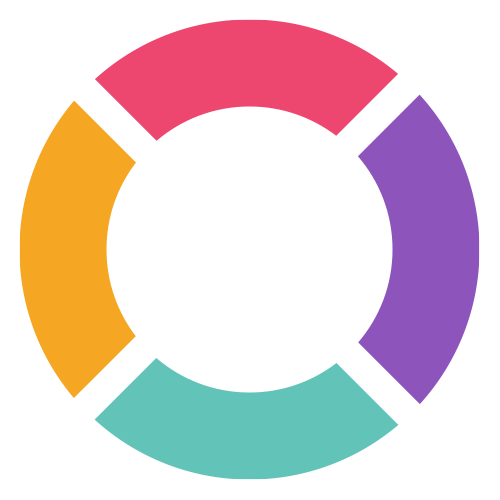Most popular
How do you create a footer in systeme.io the right way with all the website legal policies?
How to create a footer in systeme.io website, i.e. privacy policy, cookie policy, affiliate disclosure, terms and conditions, etc. that's the topic of this tutorial.
What is the internet and how does the internet work?
What is the internet and how it works can be taken for granted. I strongly advise, if you don't really know how it works, that you take time to watch an 8-part video series from code.org (each video is extremely high-quality, well presented, engaging, short, and to the point). When I first started online, I truly had no idea what things are. I found that series to be extremely helpful. This is the first video, "what is the internet?"..
Can you share examples of New Zenler websites?
In this document, you'll be able to see a few of the New Zenler websites I created with some of my clients to serve as inspiration in creating your own.
How do I add a cookie consent policy popup banner for your systeme.io website?
How to add a cookie consent policy popup banner for your systeme.io website? This systeme.io tech tutorial will show you how.
How do I redirect pages with systeme.io to a different page?
How to redirect pages with systeme.io to a different page? I use an HTML code to do that, but thankfully you don't need to know coding!
How do you customize the login page of your systeme.io website?
Learn how to customize the login page of your systeme.io website When you are selling an online course or membership in systeme.io, your customers are given their username and password so they can login to the course/membership area.
Documents: What is Online vs Local?
Documents play the same role they always have, but how we create and share them has evolved significantly. This video explains online documents and how they differ from local documents saved on a computer.
What are Domain Names and Hosting?
Creating a custom website for a small business can seem complicated. This video explains the basic elements that make it work by following the story of Emma, a dog walker.
How do you set up a favicon in systeme.io ? (with correct sizing)
In this short tutorial, I'll show you step-by-step, how to add create and add a favicon to your website (in the correct sizing) in Systeme.io
What is Piracy Online?
Piracy online can seem easy and anonymous, but there is a lot more to it. This video explains what online piracy is, why it is illegal and how it impacts the creative people who make the things we love.